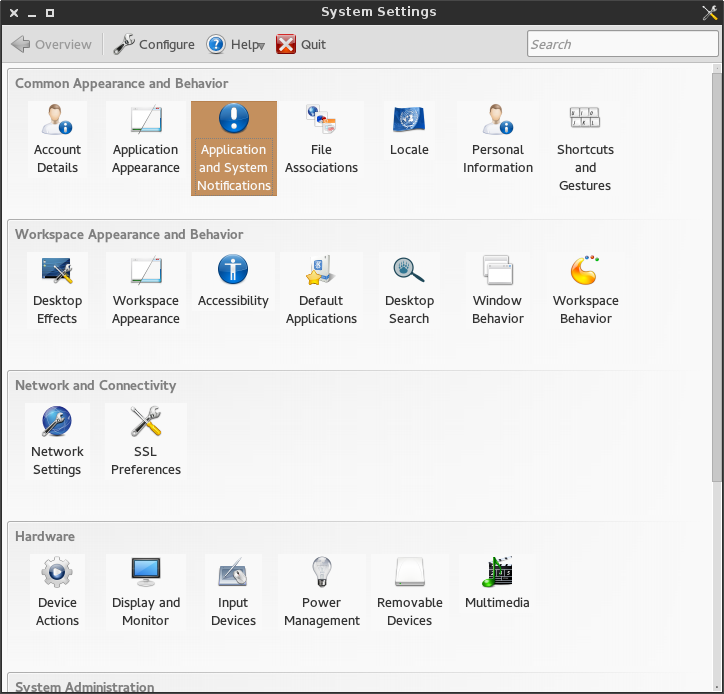
System Settings
To disable the incredibly annoying sounds in Okular when you don’t run KDE, do the following.
First, launch systemsettings from the command line. If you don’t have it, I have no idea what to tell you. Probably install KDE? Yeah, I know.
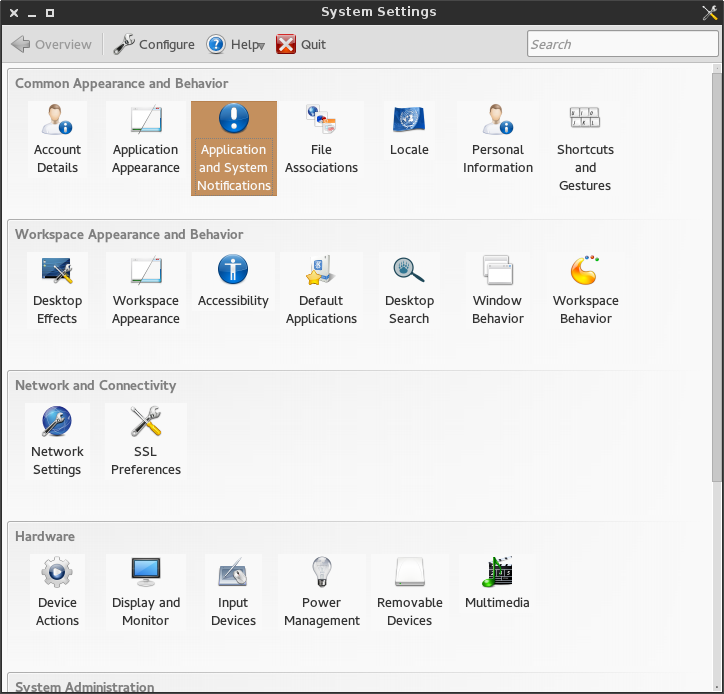
System Settings
Next, go to Application and System Notifications
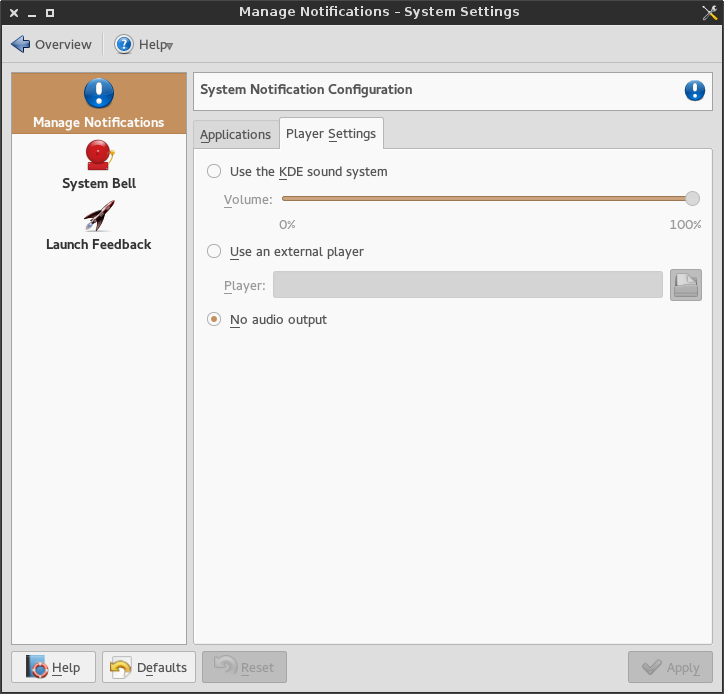
Manage Notifications
Under the Player Settings tab of the Manage Notifications icon, select No audio output.
Save and you’re done!